The ultimate guide: The answer to Linux, computing, everything¶
It’s 42. Now go read a different book.
About this tutorial¶
The goal of this tutorial is to teach the most important components of the linux operating system (OS). In the end you will be able to set up and maintain a linux machine in a professional environment. You’ll learn a lot about fundamental concepts of operating systems on the way, which not only apply to linux but any other OS as well. The same goes for computers in general, once you understand how linux works on a desktop, you can just as well work with most other machines. In the end, you will master the terminal, the most powerful tool you could ask for. With this you’ll be well prepared for any other task that comes about. Because most of all, with some basic knowledge you are well equipped to continue with your studies on your own.
To get there, you’ll need to do some work, though. Reading this tutorial is only one part. Running the examples yourself and solving the exercises is what you profit most from. You’ll have to follow the instructions to the letter. Computers are very precise instruments, every letter matters and must be written exactly as shown in the example. This includes whitespaces, capitalization, quotes, punctuation and special characters. I’m not asking for blind obedience. Don’t just run anything you’re told but think about what you’re doing. And maybe try out the one or other thing on your own. After all, experimenting with the computer yourself is the most fun.
You don’t need particular prior knowledge but I expect that you were exposed to computers before. It’s not about how to start the computer or alike, I really don’t want to explain that. You should know some programs (like LibreOffice) and be able to type, even if you’re slow - you’ll get used to it.
Soon, you’ll see what a spectacular feeling it is to control the computer from your fingertips on the keyboard. You’ll be much faster than ever and get more quickly to what you actually want without the many caveats you’ve been struggling with. There’s a whole new world out there and all you need is a little bit of electronics and some quick fingers.
As you might have guessed from the title and first phrase, this tutorial uses some strange humor. It’s mostly allusions to books, movies, comedy groups, science, pop culture or computer science trivia. You might not understand everything, but believe me, it is hillarious. Because, of course it is. Over the years, computer technicians have developed their own subculture with their own celebrities and jokes. This tutorial doesn’t try to hide this, no, advocates it even, and if you’re into it you might find out what the one or other reference is about.
How to read this tutorial¶
The most important plea is not to sheer away from the proposed reading. If you skip sections, texts, examples or exercises you’ll miss out important information and get stuck later on. The tutorial is written very densely and the difficulty increases rapidly. If you stick to the tutorial, you’ll be introduced to every new concept, every new command. If you think you already know a topic, still do the exercises to prove it.
The chapters will be increasingly long and difficult. Don’t try to do everything at once. Running through the tutorial means you’ll forget quickly. I suggest to at least sleep over each chapter. If you’re faster, do more exercises! Do experiments of your own and read other material about the topics.
Each chapter starts with a quick review and some test questions. These questions check some knowledge which is required in the chapter. If you fail to answer correctly, go back and them figure out.
There’s not only information in the text but also a lot to learn from the exercises. Often, they contain special cases or erroneous commands. Try to learn from them and research on your own if you don’t understand something. Again, remember to stick to the letter. You’ll have to follow the instructions if you want to learn from them.
Every chapter ends with a summary and some more exercises. This gives you a brief overview over what you’ve learnt and checks if you’ve understood the chapter. In the very end, you’ll see a cheat sheet over the commands and keys learnt in the chapter. Collect the cheat sheets as a quick reference. You find the complete cheat sheet in the Appendix.
I’d also strongly recommend to use a testing environment which you can safely destroy if need be. The beginning of the tutorial is quite safe but the more serious it gets, the more you can break. It would be a shame if you’d delete your cherished data by mistake. But taking risks to break something in unavoidable if you want to learn. Did you ever wonder if your system survives a sudden power loss? Is it possible to lock yourself out? And it’s even fun to break things on purpose. What’s the fastest way to make your system unusable?
Some of the chapters are quite extensive and may become a bit difficult. Perhaps the explanations are not always clear, don’t help you or leave some questions open. If you encounter such an issue, do not hesitate to consult other resources. The wikipedia offers excellent articles, at least for some of the topics. It’s usually a good starting point for further studies. Or try a web search engine. As long as it’s technical, you’ll find all the information you need in the internet. As well as exercises and new ideas of what you could try out next.
How it’s organized¶
Your motivation and ambition might be different from what I imagine it to be. Since I begged you not to drive off the reading proposition, I’ll offer you some guidance.
The first chapter is a general introduction into computers and operating systems. It’s good background knowledge and gives you great conversation starters on parties [1]!
The second chapter (Files I) shows you the file system and paths. If you intend to sit in front of a computer ever again, you absolutely must read this part. Actually, you should already have done so. It also shows you the first steps on the terminal. You may already stop here if you don’t want to continue with the tutorial.
To understand the most fundamental concepts of operating systems and computing, read until chapter 5 (Files II). You’ll learn a little more about the terminal, files and programs and can already do some simple maintenance tasks.
Continue to chapter 9 (Maintenance) if you really intend to set up and maintain a computer. That might be your own but also a multi-user system in a more professional environment.
And if you’ve lost your mind or were absolutely crazy to begin with, read through the whole tutorial. This will give you a very advanced understanding of the terminal and the Linux operating system. You should be very well equipped to go for other topics and a very deep understanding of Linux.
The diagram¶
Check out the cool flow chart! Pick a program and look up its color. Then, follow your color (or black) through the chapters from start till the bitter end.
| Programme | Color |
|---|---|
| Get me out of here | yellow |
| A long way down | black |
| A long way down (all the goodies) | black / dashed |
| I’m afraid of computers | blue |
| I’m a1r3ad4 1337 | turquioise |
| Concepts are enough, thank you | magenta |
| Unix basics should about do it | green |
| System installation is my thing | brown |
| Can’t wait to install Gentoo | red |
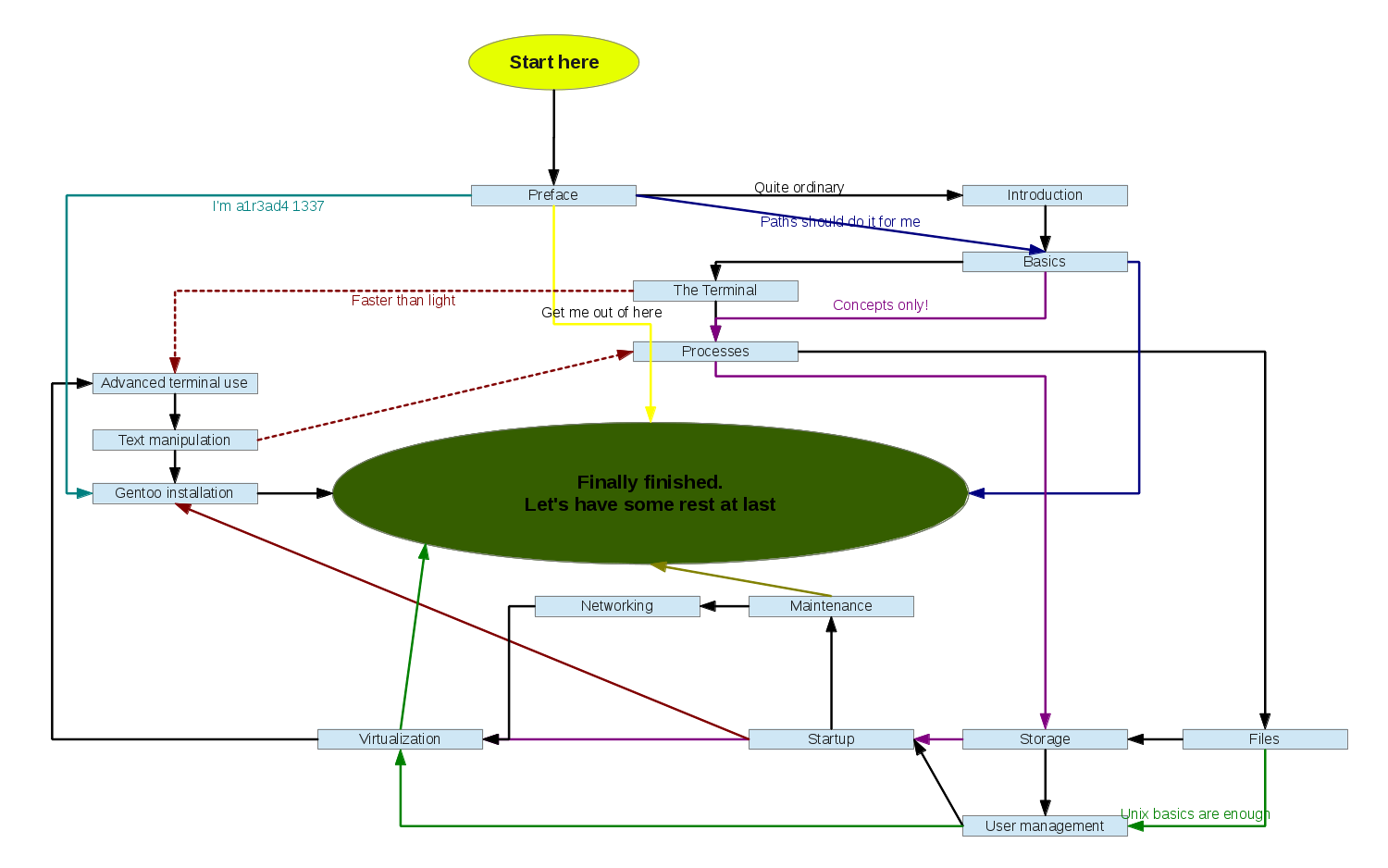
Get me out of here¶
Stop reading now.
A long way down¶
Alternative: Do chapters Advanced terminal use and Text manipulation after finishing the The Terminal. Right after or at any point. It will make your life easier and more interesting knowing these two chapters but they’re only worth it if you’re going through the full tutorial.
I’m afraid of computers¶
I’m a1r3ad4 1337¶
Concepts are enough, thank you¶
Unix basics should about do it¶
System installation is my thing¶
Can’t wait to install Gentoo¶
- Introduction
- How computers are organized
- Pimp your terminal powers
- Advanced terminal use
- Text manipulation
- How computers do stuff
- Files
- User management
- Storage
- Startup
- Gentoo installation
- Final words
| [1] | Hey cutie, what’s your favourite Linux distribution? |